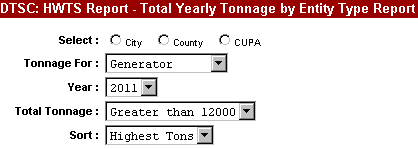
Reports - Total Yearly Tonnage by Entity Type
HWTS Report allows you to track yearly waste tonnage by entity Type.
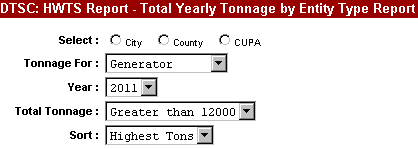
Select: You must search by City, County or Certified Unified Program Agencies(CUPA). Once you make a selection, you can define a subset by selecting a single city, county or CUPA region. Mandatory.
Tonnage for: Select to see the tonnage for: Generator, Transporter, Transporter 2, Treatment, Storage and Disposal Facility (TSDF), or Alternate TSDF.
Year: Select the ship year from the drop down list.
Total Tonnage: Select to see those entities with a total tonnage from greater than 1,000 to greater than 12,000.
Sort: Select the sort order (Highest Tons, ID Number, Name).
How to Search Yearly Tonnage by Entity Type: