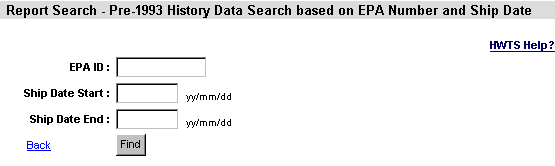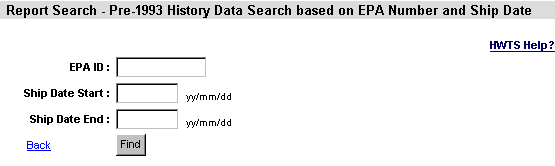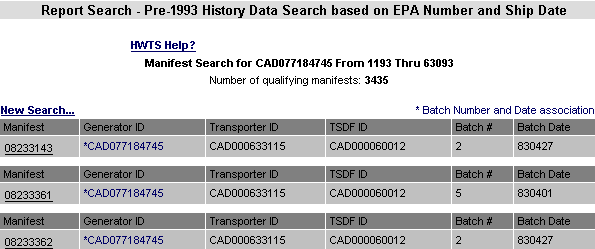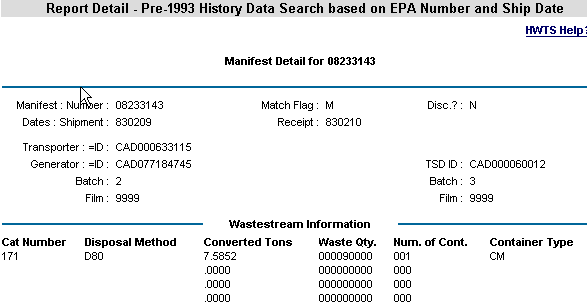Report - Pre-1993 History Data Search based on Environmental Protection Agency (EPA) Identification (ID) Number and Ship Date
Pre 1993 data is stored in a different location than current manifest data. You can run reports based on:
- Environmental Protection Agency (EPA) Identification (ID) Number and Ship Dates
- Manifest Number
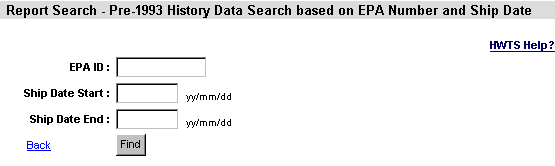
Searching by EPA ID:
- Enter an EPA ID (ID Number). (Mandatory)
- Enter a "Ship Date Start" and "Ship Date End". (These fields are not required, but if you use a start date you must use an end date.)
- Click "Find."
- This brings you a list of manifests.
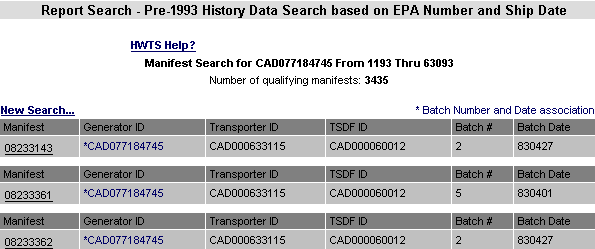
- From the list of manifests, click the "Manifest" number.
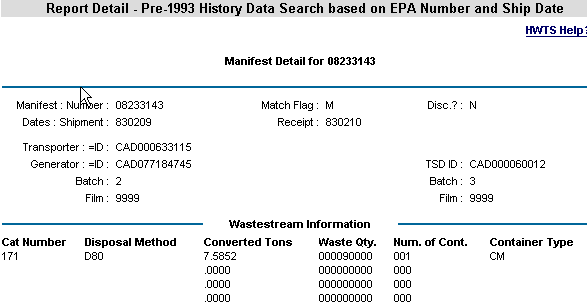
- To see more information on the manifest click the manifest number in the first column. This brings in more manifest data, including waste streams.
Back to Top
Close Help