Hazardous Waste Tracking System (HWTS) supplies many different reports.
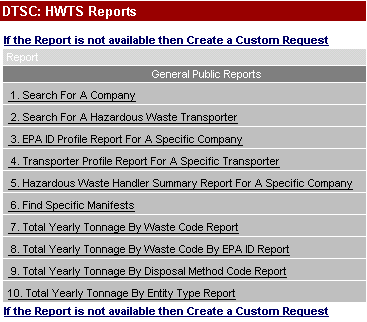
General Public Access:
Above you will see the ten public access reports available to all users. For assistance with any of these reports, open it and click the "help" button.
If you can't find the information you are searching for, you can Create a Custom Request.
Private Access:
If you have logged in and you have been granted access to reports other than the General Public reports then you will see additional reports on this page. Click on any of the report links to enter more parameters or provide more details to execute the report.
Some of these reports contain links to drill down to more specific detailed reports.
Some of these reports also provide access to the manifest images.
Instructions for downloading manifest images:
For Windows 95/98 users, WANGIMG.EXE, (which comes with Windows) located generally in the C:\WINDOWS subdirectory is one software tool for viewing the images. NOTE: If, on your first image retrieval you are given the option of 'Pick App' as well as 'Save', chose the 'Pick App' and locate file WANGIMG.EXE. From then on it will be easier to view the manifest images.
For Windows 2000 users: A TIF image viewer is built into Internet Explorer. For Netscape users do the same as the Windows 95/98 users but you will want to use the program kodakimg.exe which is generally located at C:\Program Files\WIN NT\Accessories\ImageVue\.
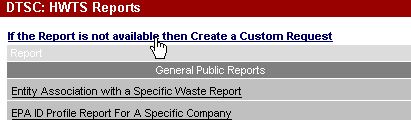
If you can't find the information you are searching for, you can Create a Custom Request.
If you are not a registered user and you need access to additional reports, please contact hwtsadmn@dtsc.ca.gov.