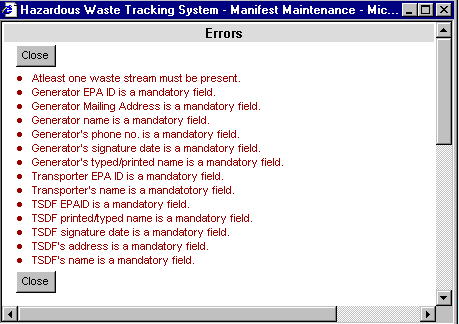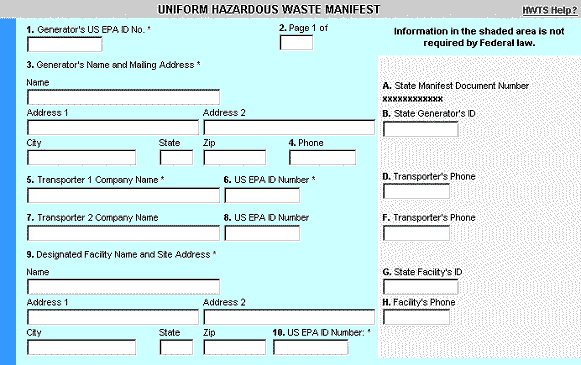
Manifest Instructions
The Uniform Hazardous Waste Manifest form allows entry of information to create official manifests for hazardous waste generators, transporters and disposal facilities. A manifest can only be printed when it is initially created.
You must have either the "Generator" role or the "Transporter" or the "TSDF" role assigned to your user profile to create an on-line manifest. A transporter, generator, or TSDF may contact DTSC via email at hwtsadmn@dtsc.ca.gov if they experience problems.
Click here for line-by-line instructions on filling this form.Generators (Top area)
The top section of the generator (blue) portion of this form contains several fields. See the manifest instructions for specific assistance.
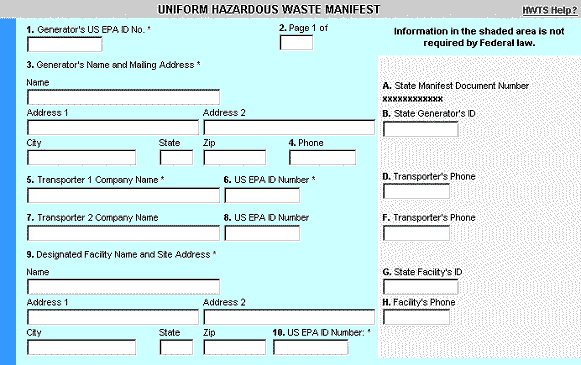
Please note: All fields marked with a red asterisk (*) are required fields.
Generators (section 2)
Waste stream information.
To select either a RCRA or a Non-RCRA code:
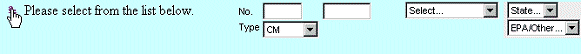
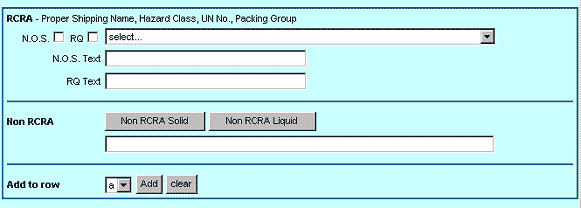
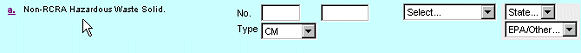
To Clear a RCRA or a Non-RCRA code.
![]()
Please note: Generators do not fill out the "K" Section of the blue generators section. See graphic:
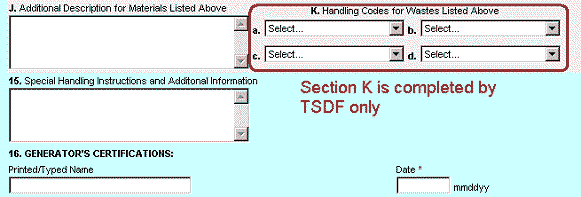
Transporters: Fill in the Green portion.
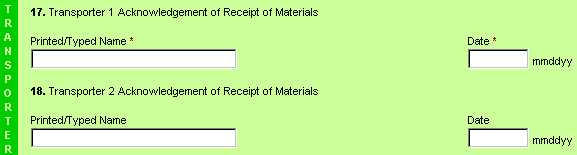
TSDF (Treatment, Storage, and Disposal Facility): Fill in Yellow and Section K from Blue.
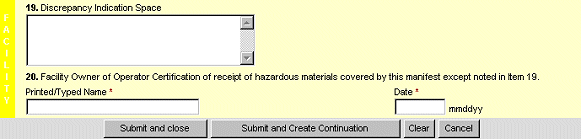
(Yellow)
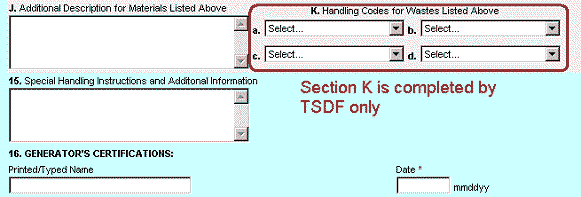
(Section K from the Generator area)
When you submit your Manifest:
When you are ready to complete and submit your manifest you have two choices, "Submit and Close" and "Submit and Create Continuation."