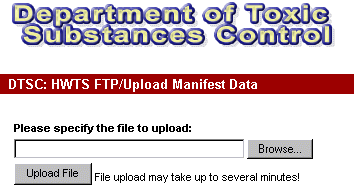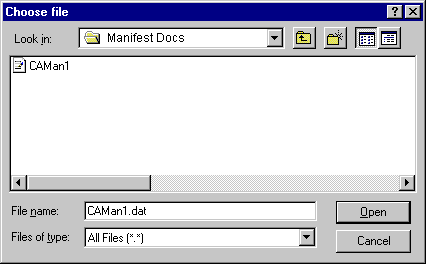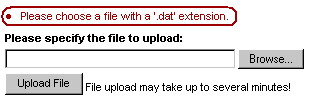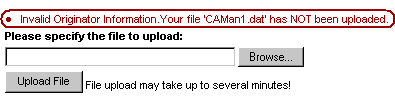|

|
FTP Manifest
FTP or File Transfer Protocol is an efficient means of
uploading your Hazardous Waste Manifests to HWTS. In order to upload via FTP
you must be listed with the "FTP Manifest Data" role. If you need
to have this role added to your profile or modified, please send an email to hwtsadmn@dtsc.ca.gov.
FTP Manifests come in two types: TQR (Transporter Quarterly
Report) and non-TQR. If you are sending a TQR you will require both the
"FTP Manifest Data" role and the "Consolidator" roles.
Non-TQR’s include:
California Manifests
California Continuation Sheets
Non CA Manifests
Non CA Continuation Sheets
Export Manifests
Export Continuation Sheets
Import Manifests
Import Continuation Sheets
Important notes regarding your FTP file:
- All files must use the
extension DAT (i.e., filename.dat)
- TQR’s have a different
header type (see "FTP Header Information"
below for exact header information).
- For non-TQRs, each
document type requires its own layout file.(i.e., CA manifests should
not be included in CA continuation files.)
- The speed of the
upload depends on a number of factors: speed of your connection to the
Internet, size of your uploading file, and general Internet traffic.
- There is a size limitation
for your uploaded files. Do not send more than 10,000 records.
- Please wait for the
file to be completely uploaded before uploading another file.You will
receive a visual notification of its completion.
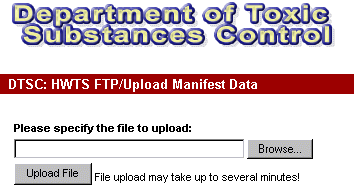
Steps to upload a file via FTP Manifest:
- To upload a file,
select the "FTP Manifest" option from the list of choices.
- Either type the
filename, including location, of the file or
- Recommended:
Click on the "Browse" button located on the file upload
control.
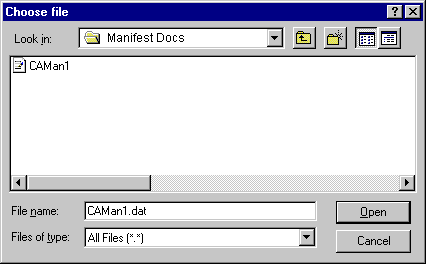
- Find your filename.dat
file and select "Open".
- This places the
file path and name into the control.
- Click the "Upload
File" option to continue.
- If you receive an
error, please correct and upload files again.
Common Errors:
- You receive the error
"Only consolidators can upload TQR manifest data" indicating
that you do not have the "Consolidator" role. Remember you
need both the "Consolidator" role and the "FTP Manifest
Data" role to upload a TQR.
- Your file does not
contain the DAT extension.
- Please rename the
file to the proper extension and resubmit.
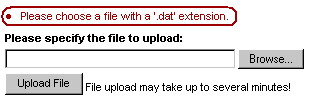
- Your header
information is incorrect.
- Please verify your
header information is correct and resubmit.You will find the correct
header format below.
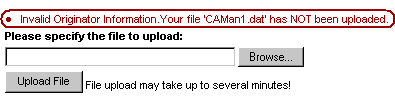
FTP Header Information
For California Manifests, California Continuations, Non CA
Manifests, Non CA Continuations, Export Manifests, Export Continuations,
Import Manifests, Import Continuations use the following format. (Please note
that KDE refers to "Key Data Entry" and is only applicable to the
State data entry vendor, NOT Hazardous Waste Handlers (HWH).HWH should use
"OTH" for others.)
|
#
|
Field
|
Data Type
|
Size
|
Domain Values
|
Error Severity
|
|
1
|
Source/Originator
of FTP File
|
Alphanumeric
|
3
|
Imaging Processors:
Others: OTH
|
Mandatory
|
|
2
|
Document Type
|
Alphanumeric
|
5
|
California Manifest: CAMAN
CA Continuation: CACON
Non CA Manifest: OSMAN
Non CA Continuation: OSCON
Import Manifest : IMMAN
Export Manifest : EXMAN
Import Continuation : IMCON
Export Continuation : EXCON
(Separate header for TQR : See Below)
|
Mandatory
|
|
3
|
Email ID
|
Alphanumeric
|
40
|
Should have a @ and ‘.’ after the @ sign
|
Mandatory
|
|
4
|
|
|
|
|
|
|
Company Name
|
Alphanumeric
|
35
|
Valid only for HWH
|
Mandatory if source is OTH
|
|
|
5
|
|
|
|
|
|
|
Date of Input
|
Numeric
|
8
|
YYYYMMDD Format
|
Optional
|
|
|
6
|
Number of
Records
|
Numeric
|
9
|
Does not include the header record
|
Mandatory
|
For TQR the header format is as follows: (Please note that
KDE refers to "Key Data Entry" and is only applicable to the State
data entry vendor, NOT HWH. HWH should use "OTH" for others.)
|
#
|
Field
|
Data Type
|
Size
|
Domain Values
|
Error Severity
|
|
1
|
Source/Originator
of FTP File
|
Alphanumeric
|
3
|
Imaging Processors: KDE
Others: OTH
|
Mandatory
|
|
2
|
Document Type
|
Alphanumeric
|
5
|
TQR
|
Mandatory
|
|
3
|
Report Number
(quarter/year)
|
Alphanumeric
|
3
|
Quarter/Year
|
Mandatory
|
|
4
|
Transporter ID
Number
|
Alphanumeric
|
12
|
EPA ID
|
Mandatory
|
|
5
|
Transporter Reg Number
|
Smallint
|
4
|
Regn Id
|
Mandatory
|
|
6
|
Transporter
Business Name
|
Alphanumeric
|
70
|
Transporter Business Name
|
|
|
7
|
Terminal
Address Street 1
|
Alphanumeric
|
35
|
Terminal Address Street 1
|
|
|
8
|
Terminal
Address Street 2
|
Alphanumeric
|
35
|
Terminal Address Street 2
|
|
|
9
|
Transporter
Address City
|
Alphanumeric
|
20
|
Transporter City
|
|
|
10
|
Transporter
Address zip
|
Numeric
|
9
|
Transporter Zip
|
|
After your file has been updated:
If your file has the correct extension and contains the
proper header information you will receive a message indicating a successful
upload. Please note, a successful upload does not indicate successful data
submission. If errors are found in the manifest data itself you will be
contacted to make the corrections
|
|