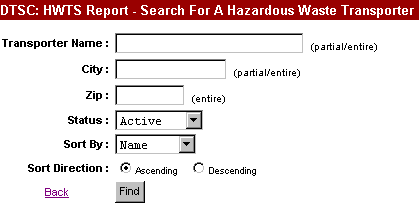
Report – Search for a Hazardous Waste Transporter
Hazardous Waste Tracking System (HWTS) Report allows you to search for Hazardous Waste Transporters.
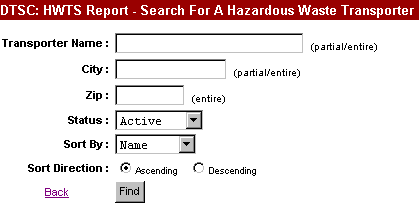
Please note: you must provide either a name, city, or zip as search criteria.
Transporter Name: Complete or partial name of the Transporter. Please note HWTS will perform a wildcard search against the name. For instance, if you enter ACME, HWTS will return both ACME Trucking and Atlas ACME Haulers.
City: Enter either a city name or partial city name. HWTS will perform a wildcard search against the city. If you enter San Francisco you will receive San Francisco and South San Francisco results.
Zip: Enter either the five character Zip Code or the nine character zip code without the dash.
Status: Please select from: All, Active, Denied, Expired, Revoked, Suspended, or Voluntary. Active is the default.
Sort By: Please select your sort criteria from the following: Name, City, Zip, Registration ID, Registration Date, or Status. Name is the default.
Sort Direction: Please select either Ascending or Descending. (Ascending is default.)
To Search for a Hazardous Waste Transporter: